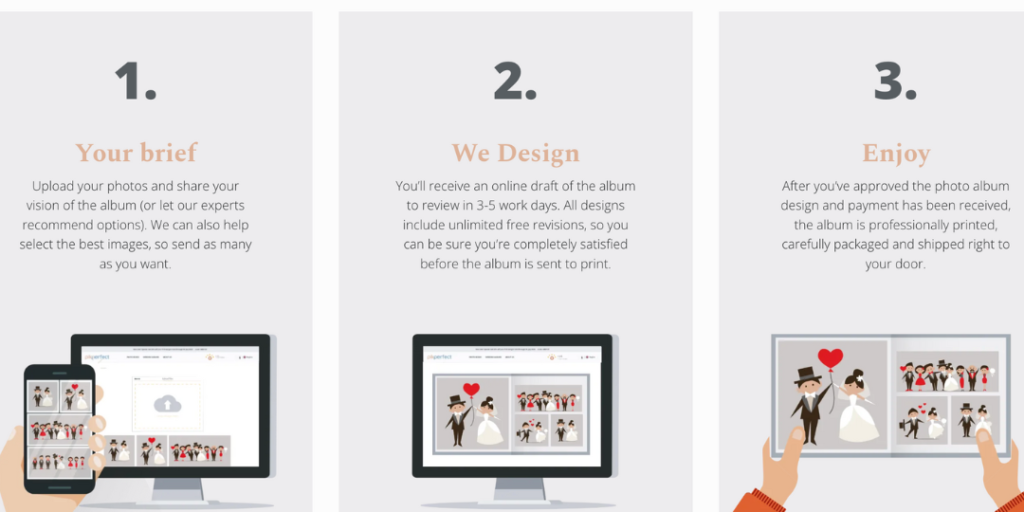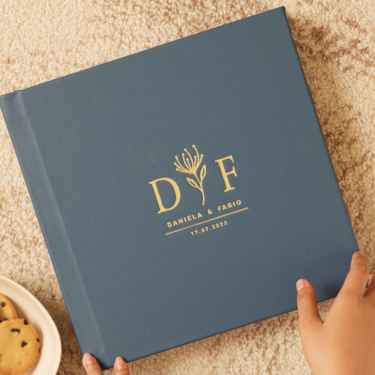Life throws amazing moments your way – vacations, holidays, family gatherings, graduations, personal milestones. But how often do those precious memories get buried in the endless scroll of your phone’s photo library?
Turning those digital snapshots into tangible keepsakes is a fantastic way to relive cherished experiences and share them with loved ones. But with all the options available, creating a photo album can seem daunting. Fear not! In this step-by-step guide, we’ll show you how to make a family photo album online with surprising ease!
STEP 1: Select a Photo Album Type
When it comes to selecting the perfect photo album type for your family memories, it’s essential to choose an option that strikes the right balance between luxury and affordability. That’s why we highly recommend the layflat album. This style offers the ideal combination of premium quality and affordable pricing, making it an excellent choice for family photo albums. With layflat pages that allow your images to seamlessly span across the spread without any interruption, your photographs are showcased in all their glory. Plus, the durability and longevity of layflat albums ensure that your cherished memories are preserved for generations to come. So, whether you’re compiling snapshots of family vacations, milestones, or everyday moments, a layflat album from PikPerfect is the perfect way to treasure these memories without breaking the bank.
You may include up to 120 pages in the layflat albums for a maximum of about 420 photos, ensuring that most of your photographs make the cut. However, if you are unwilling to whittle down your photos, our photo books can display up to a whopping 1000 photos across 300 pages. Both the family photo books and layflat albums come in a number of sizes, with 12 x 12 inches being our most popular size, and a choice of a photo cover or fabric covers in linen or vegan leather.

Step 2: Gather Your Memories (The Fun Part!)
This next step is the most enjoyable – selecting the photos that tell your story. Browse through your phone, computer or social media feed, and take a few minutes to relive the laughter, joy, and heartwarming moments you want to preserve in your family photo album. Start by sifting through the multitude of snapshots to select the ones that hold the most significance. Whether it’s candid shots from family gatherings, breathtaking landscapes from your travels, or heartwarming moments with loved ones, each photograph has a story to tell. Take your time curating a diverse selection of images that represent the breadth and depth of your experiences. Once you’ve identified your favorites, directly upload them to our platform. With a carefully curated selection of photos at your fingertips, you’re ready to embark on the journey of transforming these moments into a beautifully crafted family photo album that will be cherished for years to come. However, if selecting photos is too much of a bother, upload everything, and take advantage of our photo selection service to help choose the photos that best fit within the narrative of the story you want to tell in your photo album.

Step 3: Choose Your Family Photo Album Layout
Your family photo album layout will set the tone for how your memories will be presented. Consider the overall aesthetic you want to achieve – whether it’s a classic and elegant design or a modern and playful layout. At PikPerfect, you may choose from a variety of pre-formatted layout templates such as floral greens, eclectic, rustic charm, and others, or have our designers create a layout specifically suited to your exact requirements. Ultimately, the perfect layout is one that beautifully showcases your memories and brings your family’s story to life in a way that is uniquely yours. Check out the unique chalkboard style family album, and the Disney World vacation album in a fitting color block style, from our community of customers below. Make similar albums by getting in touch with our design team today!
Step 4: Make Your Family Album Uniquely Yours
Adding unique touches such as captions and other graphics is the perfect way to personalize your family photo album and make it truly yours. Captions provide context and depth to your photos, allowing you to narrate the story behind each moment captured. Whether it’s a heartfelt message, a funny anecdote, or a meaningful quote, these captions add an extra layer of meaning to your memories. Additionally, incorporating graphics such as decorative elements, borders, or embellishments can enhance the visual appeal of your album and tie together its overall theme. From playful doodles to elegant flourishes, these creative touches reflect your personality and style, transforming your family photo album into a one-of-a-kind masterpiece that reflects the unique spirit of your family. So don’t hesitate to communicate your creative vision with your matched designer, to incorporate those special touches that will make your album a cherished keepsake for generations to come.

Step 5: Preview & Finalize
The final step in the family photo album design process with PikPerfect is an exciting one, as our dedicated design team provides a preview of the first draft of your album, if you have decided to go with our design service. This stage marks the culmination of your vision coming to life, and we’re committed to ensuring that every detail is just right. Once you receive the initial draft, you have the freedom to make unlimited changes until you are completely satisfied with the result. Whether it’s adjusting layouts, swapping photos, or fine-tuning text captions, we’re here to accommodate your preferences every step of the way. Your satisfaction is our top priority, and we want your photo album to exceed your expectations. Only when you’re happy with the final design will we proceed to print, ensuring that your cherished memories are preserved in a beautifully crafted family photo album that you’ll treasure for years to come.