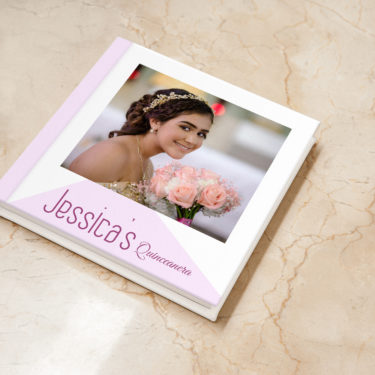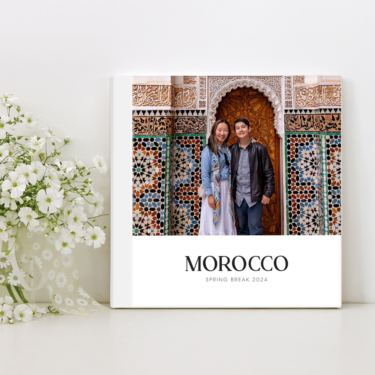Your phone is packed with memories—birthday parties, vacations, wedding celebrations, your child’s first steps, family events, your fur baby’s antics. But instead of being displayed and cherished, those moments are buried in your camera roll or lost in a sea of cloud storage.
You’ve thought about making a photo book, but the idea of sorting through thousands of pictures, arranging layouts, and perfecting every detail feels like a daunting task. That’s where PikPerfect comes in. Whether you want a professionally designed album or prefer a hands-on DIY approach, we make transforming your digital memories into a stunning heirloom effortless.
Here’s how the journey unfolds, step by step.
Step 1: Choose Your Photo Book Type
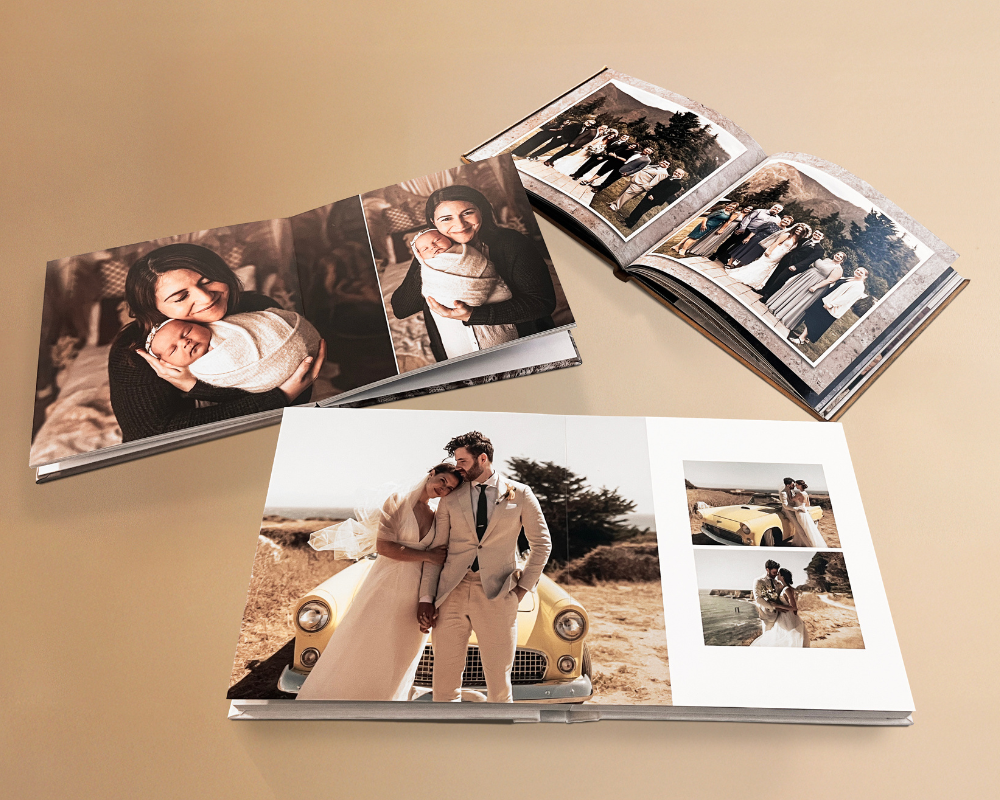
The first step to creating your photo book is as easy as clicking “Start Now” on our website, and heading over to the photo album selection page. Here you’ll be guided through a few quick selections to customize your album exactly the way you want. Start by picking from 3 photo album types:
Photo Books – The Most Space For Your Memories: Affordable, hardbound and high-quality, our classic Photo Books hold up to 1,000 photos across 300 pages, ensuring no moment is left behind. Choose from a photo cover or elegant fabric options in linen or vegan leather. Perfect for family albums, travel adventures, and everyday memories.
Layflat Photo Album – Seamless & Stunning: Our best-selling Layflat Albums are designed for panoramic storytelling, with semi-rigid pages that lay completely flat—perfect for milestone moments. Printed on premium matte or gloss paper, they offer an elegant, uninterrupted display. Choose a photo cover or fabric covers in linen or vegan leather, just like our classic Photo Books.
Premium Layflat Album – Luxury in Every Detail: Crafted with archival-quality materials, our Premium Layflat Albums feature luxuriously thick, rigid pages that open completely flat, offering a seamless, high-end finish. Perfect for weddings and anniversaries, these albums also boast superior printing for vivid colors and fine details. Choose from a variety of luxurious cover options, including real leather, velvet, microsuede, linen velvet, linen, and vegan leather for a custom, sophisticated look.
Step 2: Personalize Your Album
Choose Your Occasion: Choose the category that best fits your photos: Wedding, baby, family, travel, cookbook, or any custom theme.
Pro Tip: Selecting an occasion helps us suggest the best layouts and design styles for your book!
Pick Your Album Size: Choose from a variety of sizes, from compact books perfect for gifting or for making smaller copies of larger albums, to large statement albums for your coffee table.
Pro Tip: Consider the volume of photos you have and the viewing experience you desire.
Cover Material: For our classic Photo Books and Layflat Albums, choose from photo covers, linen, or vegan leather. If you opt for our Premium Layflat Album, you can elevate your design with additional options like real leather, velvet, microsuede, or linen velvet.
Pro Tip: Photo covers offer the most customization options if you’re looking to feature images. Fabric and leather covers provide a more sophisticated, elegant, or timeless feel.
Cover Design Options: Enhance your album with a variety of cover design options depending on album and cover type chosen. With text and custom embossing, add a personalized touch that creates a stylish, indented effect. UV printing delivers vibrant, high-resolution graphics, while a cameo window offers a glimpse of a special image. For a modern finish, consider adding an acrylic glass overlay. These features let you create a cover that truly reflects your unique style.
Pro Tip: If you have an intricate design to replicate—like the wedding album cover below featuring a sketch from the invitation—opt for UV printing, it allows for precise detailing and full-color reproduction.

Step 3: Bring Your Vision to Life
Now that your album is personalized with your selections, it’s time to bring your vision to life. Whether you prefer a hands-on approach or want our expert designers to handle everything, we offer two easy ways to create your album.
Option 1: Design Service
For a truly hands-off experience, upload up to 5,000 photos directly from your computer, phone, or even cloud storage like Google Drive and Dropbox. We suggest organizing your photos by event, date, or theme for easier curation. If sorting isn’t your thing, our photo selection service lets you upload everything while our expert designers pick the very best shots to match your vision.
Next, share your ideas and any special requirements (if you can dream it, we can design it) . Within 1 to 2 business days (a little longer for larger albums), we’ll send you your first digital draft for review.
Option 2: DIY Design
If you love creative control, dive into our intuitive online editor. Start by choosing from a wide range of professionally curated templates designed to match your occasion and style. Then, upload your photos and customize every detail—from layout and text to background colors and embellishments. Our drag-and-drop interface ensures a seamless experience, so you can craft your album just as you envisioned.

Pro Tip: Whether you choose our expert design service or the DIY path, our team is committed to making your album truly exceptional by ensuring there are no errors before the album goes to print —because every memory deserves to be showcased perfectly.
Step 4: Final Review & Printing
Once your album design is complete, it’s time to review and finalize it before printing.
For Design Service Users: You’ll receive an email with a link to your digital album draft. Review each page carefully and request revisions if needed—whether it’s swapping photos, adding captions, or adjusting layouts. With unlimited revisions, we’ll refine your album until it’s exactly as you imagined. Once you’re happy, approve it for printing.
For DIY Creators: With other providers, your design is printed exactly as you’ve created it. At PikPerfect, our team conducts a quality check after purchase to ensure the best possible print result. If any adjustments are needed to optimize the final result, we’ll notify you before printing.
After your final approval, printing begins. Standard delivery takes 18 to 24 business days, while express delivery gets your personalized album to you in just 12 to 16 business days.
Start Your Photo Book Journey Today!
Now that you know how simple and straightforward the process is, why wait? Preserve your most cherished memories in a custom photo album that you and your future generations will enjoy for years to come. Your memories deserve the best—let’s create something truly special together. Get started here.